About CompTIA A Plus – (A+)
The CompTIA A+ certification has been described as an “entry-level rite of passage for IT technicians,” and for a good reason. This certification is designed for folks seeking a career as a help desk, support, service center or networking technician. It covers PC and laptop hardware, software installation, and configuration of computer and mobile operating systems. A+ also tests a candidate’s understanding of basic networking, troubleshooting and security skills, which serve as a springboard for CompTIA networking or security certifications or those offered by other organizations.
This course is designed for individuals who have basic computer user skills and who are interested in obtaining a job as an entry-level IT technician. This course is also designed for students who are seeking the CompTIA A+ certification and who want to prepare for the CompTIA A+ Core 1 220-1001 Certification Exam.
- IT Support
- IT Technician
- Network Administrators
- Network Security Administrators
- Network Security Engineer
- Network Defense Technicians
- CND Analyst
- Security Analyst
- Security Operator
- Anyone who involves in network operations
CompTIA A+ Exam:
- Number of Questions: 180
- Test Duration: 3 Hours
- Test Format: Multiple Choice
- Test Delivery: Online
- Exam Prefix: 220-1001 (Core 1) and 220-1002 (Core 2)
- Security Analyst III
- Cyber Security Analyst, Senior
- Cyber Security Analyst, Principal
- Vulnerability Analyst, Principal
- Security Analyst II
- Security Analyst I
- Network Administrator
- Staff Network Engineer
- Information Systems Security Manager
- Mid Level Penetration Tester
- Staff Network Engineer
- Sr. Digital Forensics Analyst
- Penetration Tester
- Linux System Administrator
- Cybersecurity Engineer II Red Team
Training Duration
– Total Class – 20 (3 hours a day, 2 Days in a Week)
– Total-Duration: 60-Hours (10 Weeks)
- Module 01: Installing and Configuring PC Components
- Module 02: Installing, Configuring, and Troubleshooting Display and Multimedia Devices
- Module 03: Installing, Configuring, and Troubleshooting Storage Devices
- Module 04: Installing, Configuring, and Troubleshooting Internal System Components
- Module 05: Network Infrastructure Concepts
- Module 06: Configuring and Troubleshooting Networks
- Module 07: Implementing Client Virtualization and Cloud Computing
- Module 08: Supporting and Troubleshooting Laptops
- Module 09: Supporting and Troubleshooting Mobile Devices
- Module 10: Installing, Configuring, and Troubleshooting Print Devices
- CompTIA (A+) – Exam Preparation
- Introduction of CTF and Bug Bounty
- TryHackme – CTF
- Hackthebox – CTF
- HackerOne – Bug Bounty Event
- Live CTF Challenge Solve
-
- Online Marketplace Overview
- Offline Marketplace Overview
- Remote Job Overview
- About Upwork
- About Fiverr
- About PeoplePerHour
- About Linkedin Job
-
- Fiverr Profile Setup + Skill Selection + Title + Overview + Own Video
- Fiverr – Gig Creation Tricks
- Buyer Request Sending (Bidding Process)
- Order Delivery Process & Revision Process
- Fiverr Levels Benefits & Eligibility
- Payment Method Adding
-
- Upwork Profile Setup + Skill Selection + Title + Overview + Own Video
- Upwork Test Attending Tricks
- Top-Rated & Rising Talent Eligibility and Benefits
- Time Tracking For Hourly job
- Milestone Process For Fixed Job
- Bidding(Submit Proposal) + Award-Winning Cover Letter Tricks
- Payment Process + Get Paid + Withdraw Money
-
- How to Find Remote Job
- Remote Job Communication System
- Remote Job Contract System
- Remote Job Payment Method
-
- Full Overview