“PwnKit” security bug gets you root on most Linux distros – what to do
Researchers at Qualys have revealed a now-patched security hole in a very widely used Linux security toolkit that’s included in almost every Linux distro out there.
The bug is officially known as CVE-2021-4034, but Qualys has given it a funky name, a logo and a web page of its own, dubbing it PwnKit.
The buggy code forms part of the Linux Polkit system, a popular way of allowing regular apps, which don’t run with any special privileges, to interact safely with other software or system services that need or have administrative superpowers.
For example, if you have a file manager that lets you take care of removable USB disks, the file manager will often need to negotiate with the operating system to ensure that you’re properly authorised to access those devices.
If you decide you want to wipe and reformat the disk, you might need root-level access to do so, and the Polkit system will help the file manager to negotiate those access rights temporarily, typically popping up a password dialog to verify your credentials.
Polkit as an alternative sudo
What you might not know about Polkit is that, although it’s geared towards adding secure on-demand authentication for graphical apps, it comes with a handy command-line tool called pkexec, short for Polkit Execute.
Simply put, pkexec is a bit like the well-known sudo utility, where sudo is short for Set UID and Do a Command, inasmuch as it allows you to switch temporarily to a different user ID, typically root, or UID 0, the all-powerful superuser account.
In fact, you use pkexec in much the same way as you do sudo, adding pkexec to the start of a command line that you don’t have the right to run in order to get pkexec to launch it for you, assuming that Polkit thinks you’re authorised to do so:
# Regular users are locked out of the Polkit configuration directory... $ ls -l /etc/polkit-1/rules.d/ /bin/ls: cannot open directory '/etc/polkit-1/rules.d/': Permission denied # Using an account that hasn't been authorised to run "root level" # commands via the Polkit configuration files... $ pkexec ls -l /etc/polkit-1/rules.d/ ==== AUTHENTICATING FOR org.freedesktop.policykit.exec ==== Authentication is needed to run `/usr/bin/ls' as the super user Authenticating as: root Password: polkit-agent-helper-1: pam_authenticate failed: Authentication failure ==== AUTHENTICATION FAILED ==== Error executing command as another user: Not authorized This incident has been reported. # After adding a Polkit rule to permit our account to do "root" stuff, # we get automatic, temporary authorisation to run as the root user... $ pkexec ls -l /etc/polkit-1/rules.d/ total 20 -rw-r--r-- 1 root root 360 Dec 31 2021 10-enable-powerdevil-discrete-gpu.rules -rw-r--r-- 1 root root 512 Dec 31 2021 10-enable-session-power.rules -rw-r--r-- 1 root root 812 Dec 31 2021 10-enable-upower-suspend.rules -rw-r--r-- 1 root root 132 Dec 31 2021 10-org.freedesktop.NetworkManager.rules -rw-r--r-- 1 root root 404 Dec 31 2021 20-plugdev-group-mount-override.rules -rw-r--r-- 1 root root 542 Dec 31 2021 30-blueman-netdev-allow-access.rules # And if we put no command and no username on the command line, pkexec # assumes that we want a shell, so it runs our preferred shell (bash), # making us root (UID 0) until we exit back to the parent shell... $ pkexec bash-5.1# id uid=0(root) gid=0(root) groups=0(root),... exit $ id uid=1042(duck) gid=1042(duck) groups=1042(duck),...
As well as checking its access control rules (alluded to in the file listing above), pkexec also performs a range of other “security hardening” operations before it runs your chosen command with added privileges.